|

|
WEBTRACK PORTAL FEATURES |

Update Company Info & Notifications
Save and manage multiple addresses and contacts
Manage contact info & delivery notification settings
|

Access Purchase History
View and manage Quotes, Orders, and Invoices
Search for specific products you’ve ordered before
|

Managing Payments
Save multiple payment forms and access your credit
Submit secure payments directly on invoices
|
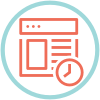
Accessing Your Account
No need for manual entry, or calling in! Save time by accessing the portal by web or mobile 24/7
|
WEBTRACK FAQs |
How do I set or change my notification settings?
In the Left Column, Navigate to “Contacts”. Click on the contact name you want to change settings for. Click on the Notifications tab. Adjust your settings, click “Save”. |
Can I pay for multiple invoices at once?
Yes. In the Left Column, Navigate to “Make a Payment”. Enter the payment amount. In “Remittance advice” enter a comma separated list of the invoices you’d like to have the payment applied to. Select your form of payment. Click “Make Payment”. |
I want to find info on a product I’ve purchased before, but I don’t remember the name.
In the Left Column, Navigate to “Products Purchased”. In the top search bar click in the “Search For” field, enter the Product Code and click “Apply”.
Another option: Navigate to “Orders”. Click on the order you purchased the product. Below “details” you will find the Products list from the order. |
Still Have Questions?
Get in touch with our Customer Service department, or your assigned Sales Representative. |
|
|
Main 763.551.5900 | info@tilexdesign.com | Open 9a-5p Mon-Fri
Customer Service 763.268.0310 | orders@tilexdesign.com | Open 7a-430p Mon-Fri
Showroom 763.268.0350 | showroom@tilexdesign.com | Open 9a-5p Mon-Fri
Warehouse 763.268.0348 | warehouse@tilexdesign.com | Open 7a-430p Mon-Fri
1720 Annapolis LN N, Plymouth MN 55441 | www.tilexdesign.com |